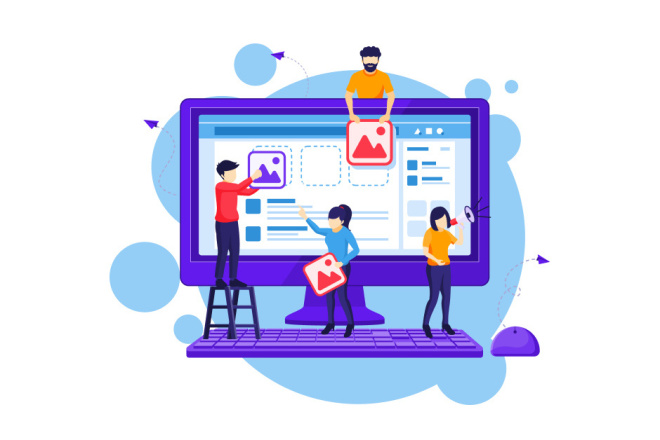Barcode Scanning

Automatic product identification and pricing using barcode scanners.
Integration with barcode label printing for custom product labels.

Automatic product identification and pricing using barcode scanners.
Integration with barcode label printing for custom product labels.

Support for touch-screen billing and fast checkout.
Multiple payment modes: Cash, Card, UPI, and Wallets.

Real-time stock updates as products are billed.
Low-stock alerts and automatic restocking suggestions.

Loyalty programs with points for regular customers.
Membership management and personalized offers.

Daily sales reports, item-wise sales, and cashier-wise performance.
Profit/loss analysis and inventory movement reports.

Sync data between multiple billing terminals.
Cloud-based backup for centralized monitoring.